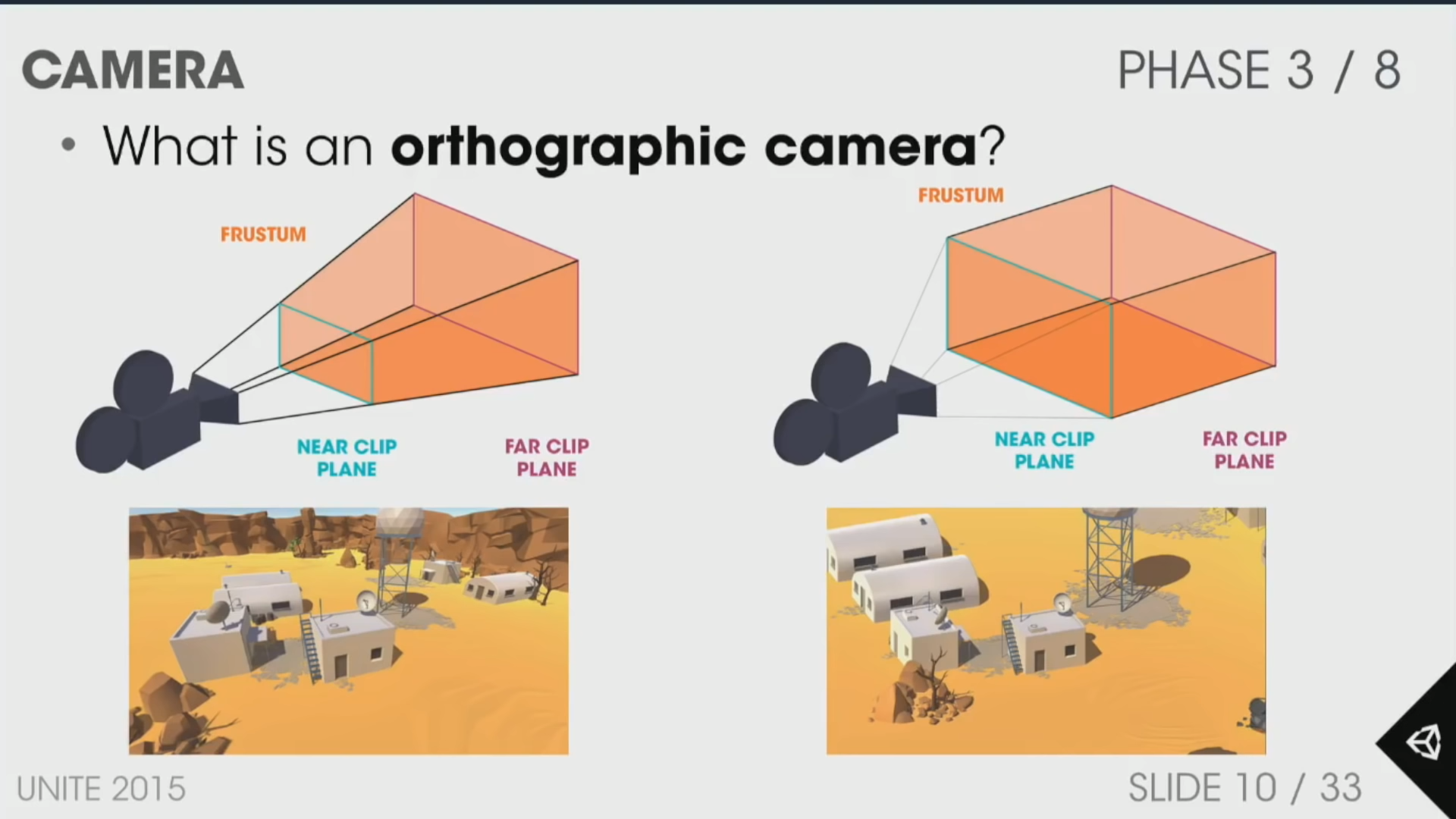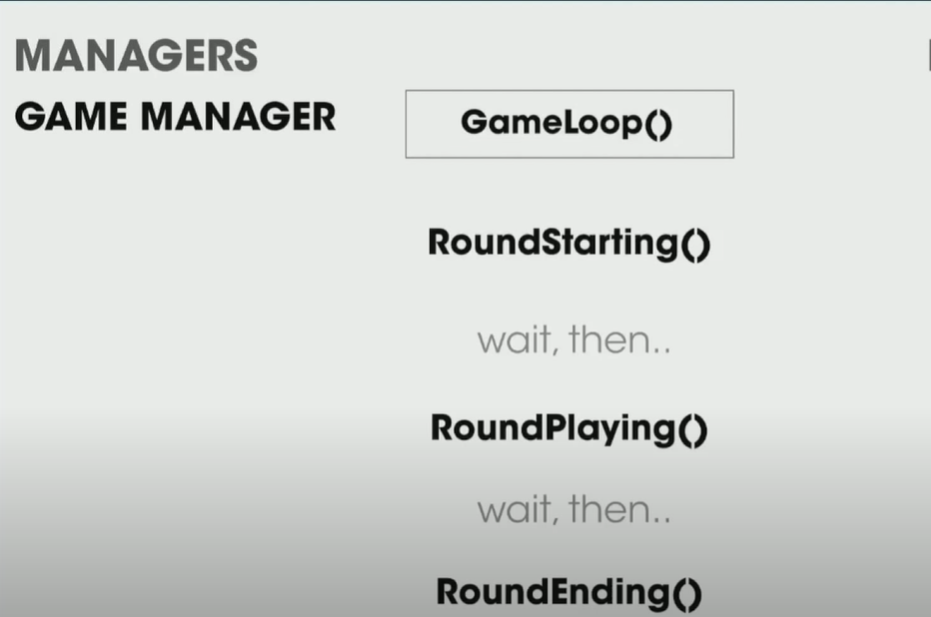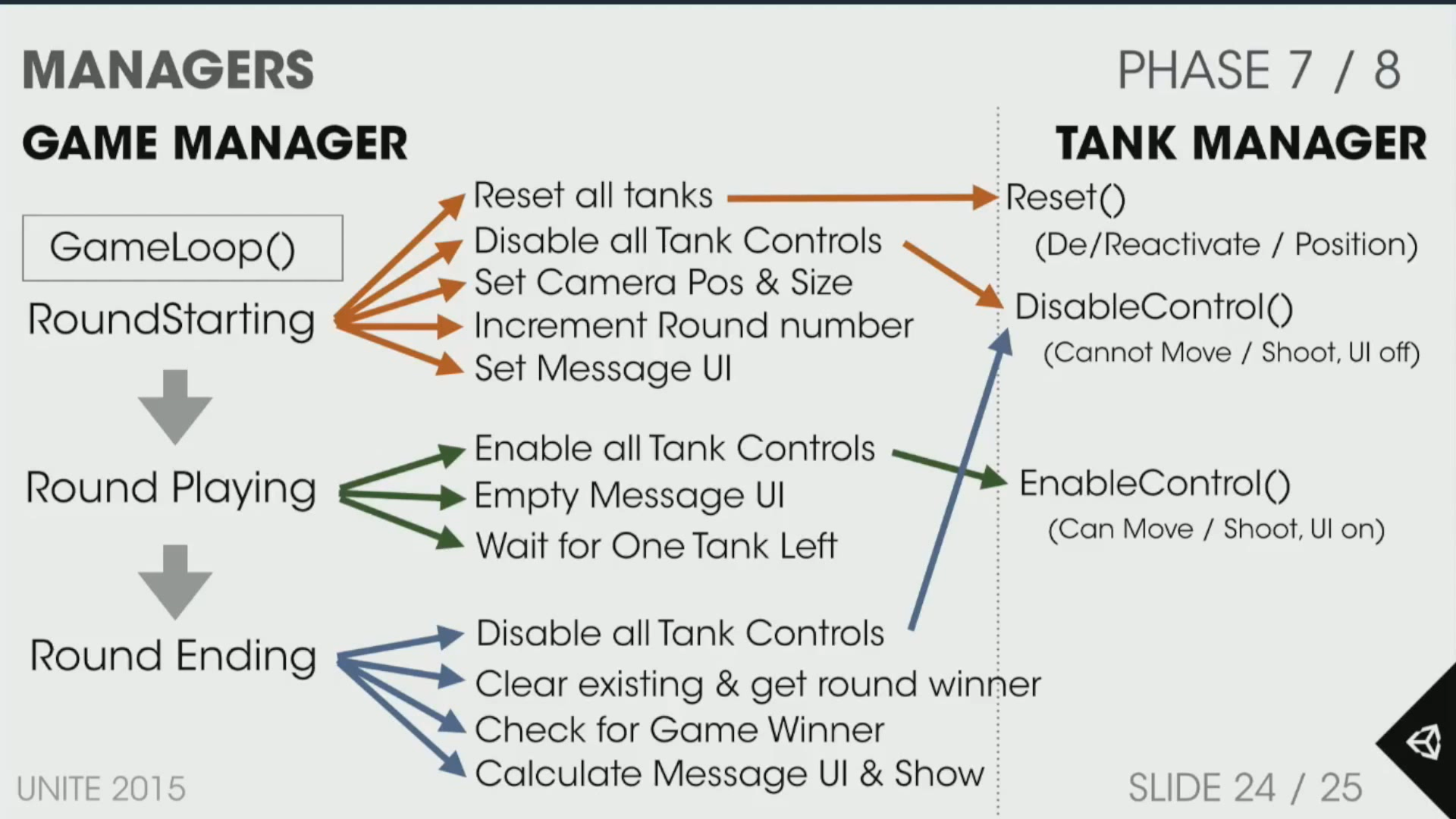本文最后编辑于 前,其中的内容可能需要更新。
API
SmoothDamp
平滑的改变当前值至另一个值
1
2
3
| Mathf.SmoothDamp(float current, float target, ref float currentVelocity, float smoothTime, float maxSpeed = Mathf.Infinity, float deltaTime = Time.deltaTime);
Vector3 SmoothDamp(Vector3 current, Vector3 target, ref Vector3 currentVelocity, float smoothTime, float maxSpeed = Mathf.Infinity, float deltaTime = Time.deltaTime);
|
*current*:当前位置
*target*:尝试达到的目标值
*currentVelocity*:当前速度,该值在每次调用时都会由函数修改。
*smoothTime*:达到目标值的时间
*maxSpeed*:最大速度
*deltaTime*:默认为Time.deltatime
*ref关键字*:相当于c的指针传参,及引用传参。
1
| public Vector3 InverseTransformPoint(Vector3 position);
|
将position这个Vector3类型变量转化为 以V3的世界坐标为零点基准的情况下 position相对于V3的坐标值。
Physics
Physics.OverlapSphere
检测范围内的Collider
public static Collider[] OverlapSphere(Vector3 position, float radius, int layerMask = AllLayers, QueryTriggerInteraction queryTriggerInteraction = QueryTriggerInteraction.UseGlobal);
*position*:圆心
*radius*:检测半径
*layerMask*:检测层级
*queryTriggerInteraction*:判断是否应该检测Trigger
Rigidbody
targetRigidbody.AddExplosionForce
爆炸力将随着到物体的距离变小。
public void AddExplosionForce(float explosionForce, Vector3 explosionPosition, float explosionRadius, float upwardsModifier = 0.0f, ForceMode mode = ForceMode.Force));
*explosionForce*:爆炸的力量(会根据距离变化)
*explosionPosition*:爆炸中心
*explosionRadius*:爆炸半径
*upwardsModifier*:可以调整爆炸的位置,让物体有被炸起来向上的效果,但爆炸本身的位置不变
*ForceMode*:对物体施加力的方法
Manual
相机的两种投影方式
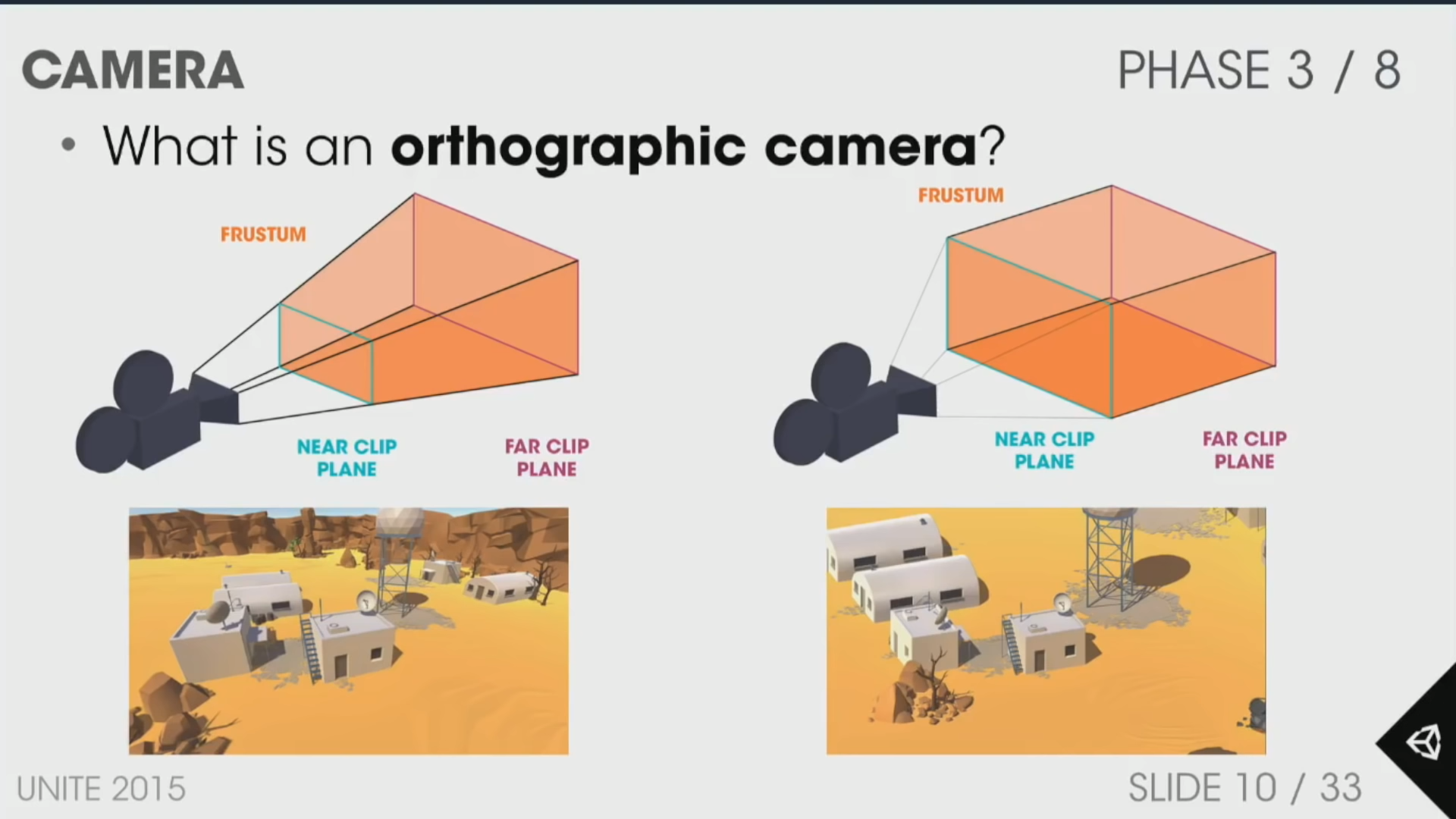
透视投影(Perspective)(左): 正交投影的观察体是长方体,它使用一组平行投影将三维对象投影到投影平面上去,即场景中的物体没有近大远小的效果。
正交投影(Orthographic)(右): 透视投影的观察体是视锥体,它使用一组由投影中心产生的放射投影线,将三维对象投影到投影平面上去,即屏幕中的物体存在透视效果
Aodio Mixer
类似于Windows的音量合成器,但更为复杂
可以用来进行多种音效的混合表现
要用可百度学习
问题与解决
移动和旋转问题
有问题的代码
1
2
| Vector3 move = Vector3.forward * m_MovementInputValue * Time.deltaTime * m_Speed;
m_Rigidbody.MovePosition(m_Rigidbody.position + move);
|
此代码会导致物体旋转后会继续以世界坐标的z轴为前后方向,而导致旋转看起来不起作用,像坐标轴没有跟着旋转一样
正确的代码
1
2
| Vector3 move = transform.forward * m_MovementInputValue * Time.deltaTime * m_Speed;
m_Rigidbody.MovePosition(m_Rigidbody.position + move);
|
修改后一切正常
Vector3.forward和transform.forward的区别
Vector3.forward的值永远是世界坐标(0,0,1),
而transform.forward是世界坐标对应的物体坐标的轴的向量
代码记录
相机的平滑运动
1
2
3
4
5
6
7
8
9
10
11
12
13
14
15
16
17
18
19
20
21
22
23
24
25
26
27
28
29
30
31
32
33
34
35
36
37
38
39
|
private void Move()
{
FindAveragePosition();
transform.position = Vector3.SmoothDamp(transform.position, m_DesiredPosition, ref m_MoveVelocity, m_DampTime);
}
private void FindAveragePosition()
{
Vector3 averagePos = new Vector3();
int numTargets = 0;
for (int i = 0; i < m_Targets.Length; i++)
{
if (!m_Targets[i].gameObject.activeSelf)
continue;
averagePos += m_Targets[i].position;
numTargets++;
}
if (numTargets > 0)
averagePos /= numTargets;
averagePos.y = transform.position.y;
m_DesiredPosition = averagePos;
}
|
1
2
3
4
5
6
7
8
9
10
11
12
13
14
15
16
17
18
19
20
21
22
23
24
25
26
27
28
29
30
31
32
33
34
35
36
37
38
39
40
41
42
43
44
45
46
|
private void Zoom()
{
float requiredSize = FindRequiredSize();
m_Camera.orthographicSize = Mathf.SmoothDamp(m_Camera.orthographicSize, requiredSize, ref m_ZoomSpeed, m_DampTime);
}
private float FindRequiredSize()
{
Vector3 desiredLocalPos = transform.InverseTransformPoint(m_DesiredPosition);
float size = 0f;
for (int i = 0; i < m_Targets.Length; i++)
{
if (!m_Targets[i].gameObject.activeSelf)
continue;
Vector3 targetLocalPos = transform.InverseTransformPoint(m_Targets[i].position);
Vector3 desiredPosToTarget = targetLocalPos - desiredLocalPos;
size = Mathf.Max (size, Mathf.Abs (desiredPosToTarget.y));
size = Mathf.Max (size, Mathf.Abs (desiredPosToTarget.x) / m_Camera.aspect);
}
size += m_ScreenEdgeBuffer;
size = Mathf.Max(size, m_MinSize);
return size;
}
|
炮弹的爆炸和伤害判定
1
2
3
4
5
6
7
8
9
10
11
12
13
14
15
16
17
18
19
20
21
22
23
24
25
26
27
28
29
30
31
32
33
34
35
36
37
38
| private void OnTriggerEnter(Collider other)
{
Collider[] colliders = Physics.OverlapSphere(transform.position, m_ExplosionRadius, m_TankMask);
for (int i = 0; i < colliders.Length; i++)
{
Rigidbody targetRigidbody = colliders[i].GetComponent<Rigidbody>();
if (!targetRigidbody)
continue;
targetRigidbody.AddExplosionForce(m_ExplosionForce, transform.position, m_ExplosionRadius);
TankHealth tankHealth = targetRigidbody.GetComponent<TankHealth>();
if (!tankHealth)
continue;
float damage = CalculateDamage(targetRigidbody.position);
tankHealth.TakeDamage(damage);
}
m_ExplosionParticles.transform.parent = null;
m_ExplosionParticles.Play();
m_ExplosionAudio.Play();
Destroy(m_ExplosionParticles.gameObject, m_ExplosionParticles.main.duration);
Destroy(gameObject);
}
|
1
2
3
4
5
6
7
8
9
10
11
12
13
14
15
16
17
18
19
| private float CalculateDamage(Vector3 targetPosition)
{
Vector3 explosionToTarget = targetPosition - transform.position;
float explosionDistance = explosionToTarget.magnitude;
float relativeDistance = (m_ExplosionRadius - explosionDistance) / m_ExplosionRadius;
float damage = relativeDistance * m_MaxDamage;
damage = Mathf.Max(0, damage);
return damage;
}
|
子弹的对象池模式
1
2
3
4
5
6
7
8
9
10
11
12
13
14
15
16
17
18
19
20
21
22
23
24
25
26
27
|
public class ShellExplosion : MonoBehaviour,IPooler
{
public void OnSpawning()
{
StartCoroutine(Spawning());
}
IEnumerator Spawning()
{
yield return m_TimeToFalse;
m_ExplosionParticles.transform.parent = gameObject.transform;
m_ExplosionParticles.transform.position = gameObject.transform.position;
gameObject.transform.position = new Vector3(0, 0, 0);
gameObject.SetActive(false);
}
}
|
1
2
3
4
5
6
7
8
9
10
11
12
13
14
15
16
17
18
19
20
21
22
23
24
25
26
27
28
29
30
31
32
33
34
35
36
37
38
39
40
41
42
43
44
45
46
47
48
49
50
51
52
53
54
55
56
57
58
59
60
61
62
63
64
65
66
67
68
69
70
71
72
73
74
75
76
77
78
79
80
81
82
83
84
85
86
87
88
89
90
91
92
93
| using System.Collections;
using System.Collections.Generic;
using UnityEngine;
public class ShellPool : MonoBehaviour
{
[System.Serializable]
public class Pool
{
public string tag;
public GameObject prefab;
public int size;
}
public Transform parentTransform;
public List<Pool> poolList;
public Dictionary<string, Queue<GameObject>> poolDictionary;
public static ShellPool shellPoolInsatance;
private void Awake()
{
if (shellPoolInsatance == null)
shellPoolInsatance = this;
else if (shellPoolInsatance != this)
Destroy(this);
}
void Start()
{
poolDictionary = new Dictionary<string, Queue<GameObject>>();
foreach (var pool in poolList)
{
Queue<GameObject> tPool = new Queue<GameObject>();
for (int i = 0; i < pool.size; i++)
{
GameObject tShell = Instantiate(pool.prefab, parentTransform,true);
tShell.SetActive(false);
tPool.Enqueue(tShell);
}
poolDictionary.Add(pool.tag, tPool);
}
}
public GameObject SpawnFromPool(string tag, Vector3 position, Quaternion rotation)
{
if(!poolDictionary.ContainsKey(tag))
{
Debug.Log(tag + "不存在");
return null;
}
GameObject theSpawnObj = poolDictionary[tag].Dequeue();
Debug.Log(theSpawnObj);
theSpawnObj.SetActive(true);
theSpawnObj.transform.position = position;
theSpawnObj.transform.rotation = rotation;
IPooler poolSpawn = theSpawnObj.GetComponent<IPooler>();
if (poolSpawn != null)
poolSpawn.OnSpawning();
poolDictionary[tag].Enqueue(theSpawnObj);
return theSpawnObj;
}
}
|
1
2
3
4
5
6
7
|
interface IPooler
{
public void OnSpawning();
}
|
学习总结
游戏循环模式(协程完成)
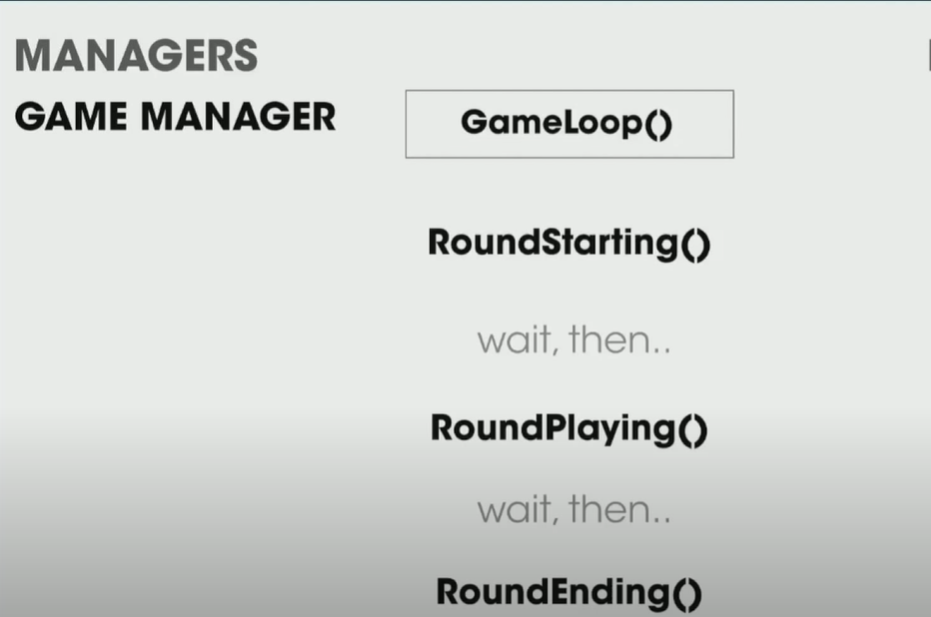
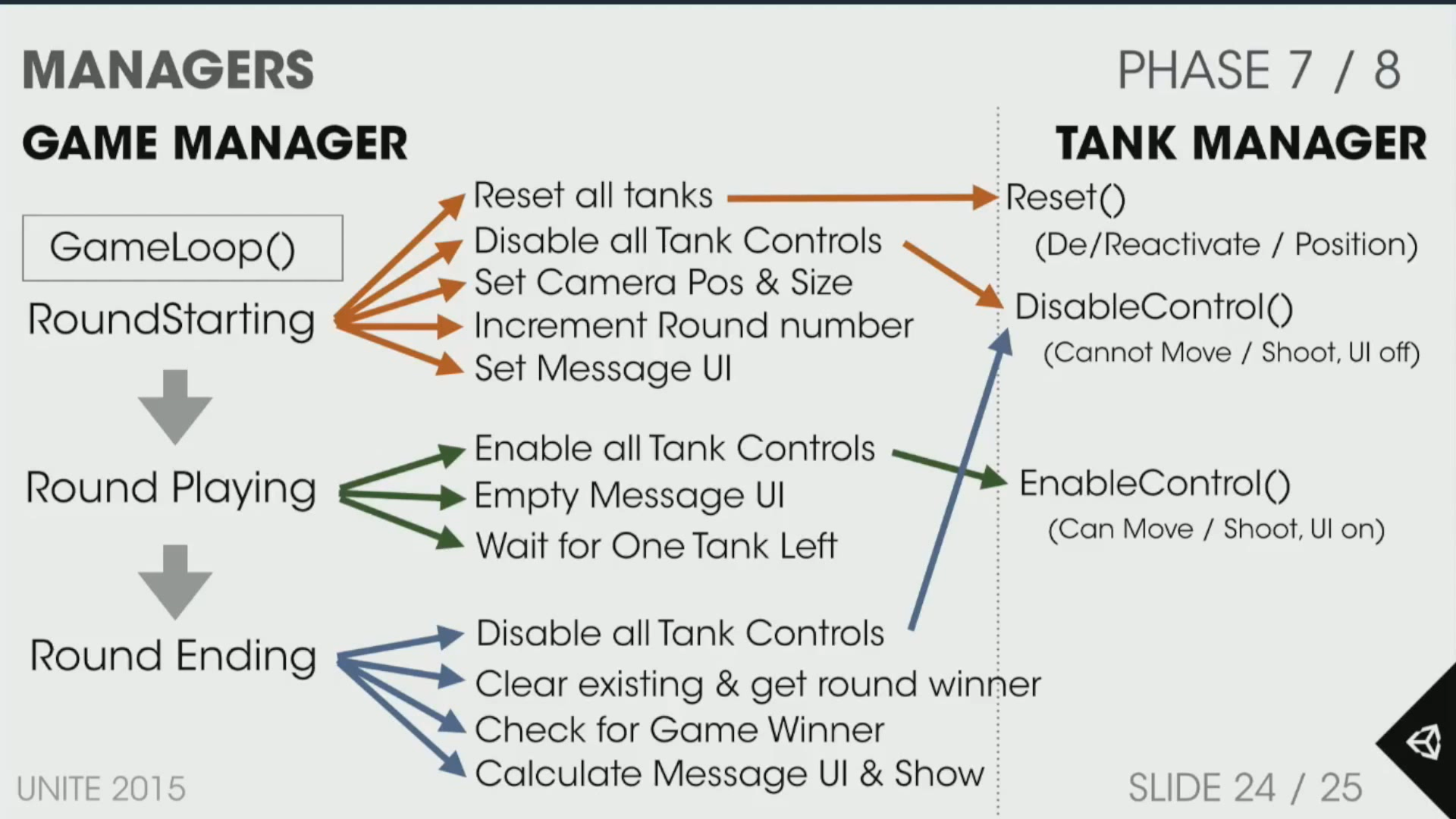
游戏管理模式
一些游戏物体的代码不需要继承MonoBehaviour(无需挂载),只当实例化后赋予其GameObject或直接更具里面的信息实例化一个物体。例如此例中的Tank 或者 一些随机地图的部分地图信息
可能的心得(……..)
- 协程内调用多个协程,只会在上一个协程调用完成后,下一个协程才会开始
- 回合制的游戏可以使用协程控制游戏流程,开始、游玩、结束,都很清晰明了
- 写代码时因该将所有功能块写成函数,可以让代码结构更清晰
- 尽量将可能的变量全定义在类的开头,理由同上